

***
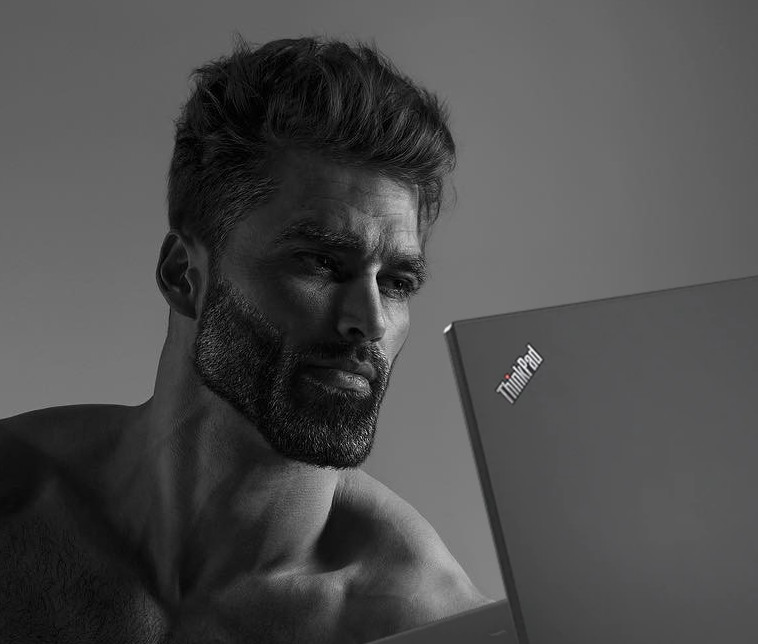
Like the overwhelming majority of people living today, my first experience with a word processor was with Microsoft Word, around the year 2000. I was actually one of the first kids at my school to use a computer to write English projects. I had so much fun playing around with that program. I even wrote my own pretend newspaper with it.
I eventually got my own computer on Christmas in 2004. It didn’t have Word and a new copy was too expensive, so I looked online for an alternative. That was when I found Open Office. It did everything I needed it to, so I didn’t bother with Word anymore. I used that program all the way up to 2021. That was when I finally switched to Linux because I got sick and tired of Microsoft abusing me. It was then I learned that Open Office had been rendered obsolete by Libre Office, so I switched to that. I enjoyed it just as much, but as I took more of an interest in minimalist software, I grew dissatisfied with it. This wasn’t helped by the fact that every new update took up more RAM.
I then switched to Abiword, which was much lighter. Libre Office consumed 400 megabytes of RAM, while Abiword used only 150. I still wasn’t happy with that, though. I also didn’t like how the program would suffer performance drops when editing larger documents. I spent quite a while looking for a solution to my predicament, and I found it in groff.
For those who don’t know, groff is a document formatting system which can be converted into various outputs, including PDF and HTML. It’s like LaTeX, but much simpler, and the documents it produces are just as aesthetically pleasing. It’s quite unlike typical word processing, but it’s not that hard to figure out. Luke Smith has a video explaining it.
So what program do I use to edit groff documents? Vim. I used to use Emacs, but that program was bloated with all sorts of features that were either redundant or of no use to me. All I want to do is edit text, and Vim is the perfect tool for that. People often joke about the program’s difficult learning curve, but I was able to learn all the basic commands in less than a day. You just need to apply yourself.
And that was the story of how I came to embrace minimalist word processing.
***
(This web page was proudly made with free and open source software.)